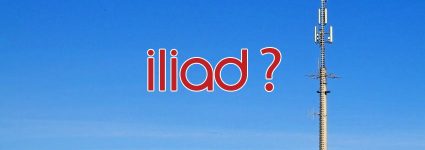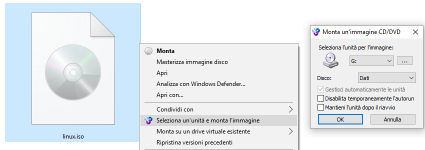Would you like to know more about USB peripherals on your computer? You can use USBDeview and get a very detailed report.
For a guide on how to use USBDeview: fribby.net/usbdeview/?lang=en
USBDeview Official Site: nirsoft.net/utils/usb_devices_view.html
Free Download USBDeview for Windows 32 or 64bit:
File
SHA256: 1acfeaac8352313a607d2aa55a8a56e3662054ccf0bb05fc1eb909e1159152db
Checked with VirusTotal 0/76 What does it means? and Microsoft Defender.
Checked with VirusTotal 0/76 What does it means? and Microsoft Defender.
SHA256: f2ecd1c350829856e84b6aaf608a4be0a616784cac48b8cb1315a6970d1f45af
Checked with VirusTotal 0/76 What does it means? and Microsoft Defender.
Checked with VirusTotal 0/76 What does it means? and Microsoft Defender.
SHA256: 70adfb31d3d56fb65bed786e77bccee43df54038c627933fcd32b42f5ac31c9e
Checked with VirusTotal 0/76 What does it means? and Microsoft Defender.
Checked with VirusTotal 0/76 What does it means? and Microsoft Defender.
License terms
License
This utility is released as freeware. You are allowed to freely distribute this utility via floppy disk, CD-ROM, Internet, or in any other way, as long as you don't charge anything for this. If you distribute this utility, you must include all files in the distribution package, without any modification !